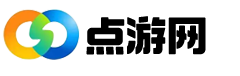MindManager怎样设置模板, 你也在用MindManager软件吗?但是你知道MindManager是怎么设置模板的吗?下面小编给大家带来MindManager设置模板的方法。感兴趣的用户来下面看看吧。
MindManager如何设置模板?MindManager设置模板的方法
首先统一设置MindManager格式,点击主工具栏上的设计选项卡,选择地图样式-修改。

在弹出的界面中统一设置格式。目前MindManager的格式设置只能设置前五种格式。

Copy this template to the C: document and set the user name. Local setting application DataMindJetMindManager 16 Library Templates After the above four steps are set,

以上是MindManager给大家分享的模板设置方法,更多精彩教程尽在本站。
MindManager怎样设置模板,以上就是本文为您收集整理的MindManager怎样设置模板最新内容,希望能帮到您!更多相关内容欢迎关注。