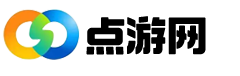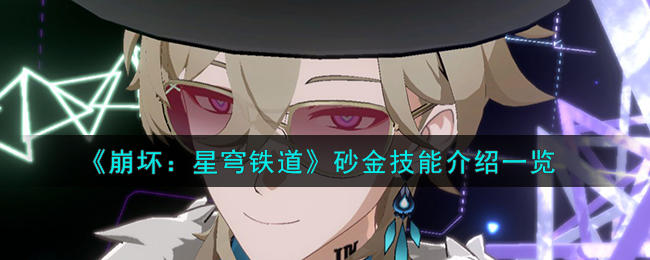steamcommunity302端口占用解决方法, Steamcommunity302是一款用于修复steam网络和社区服务的软件。我们可以尝试使用它来解决无法登录等问题,但有些朋友在使用时会遇到端口被占用而无法启动服务的问题。
此时可以关闭任务管理器中的相关服务来解决。
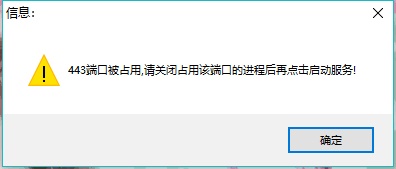
steamcommunity302端口被占领怎么办?
1.如果我们收到类似上面的提示,请不要担心。
2.首先,右键单击下方任务栏的空白处,选择“任务管理器”。
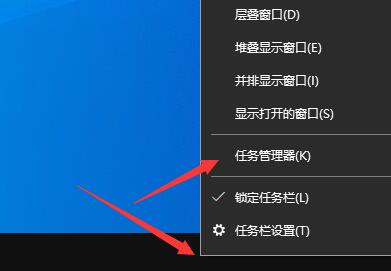
3.然后在任务管理器中找到并选择“vmware-hostd.exe”程序。
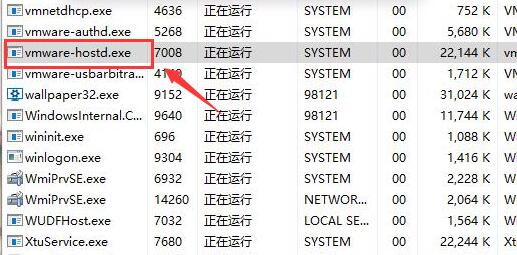
4.选中后,点击任务管理器右下角的“结束任务”。
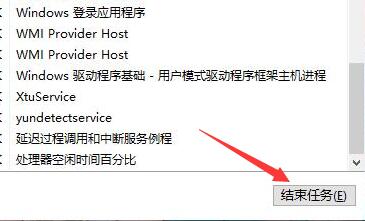
5.最后,如果有类似的弹出窗口,请选择“结束进程”。
6.操作完成后,打开steamcommunity302解决端口占用问题。
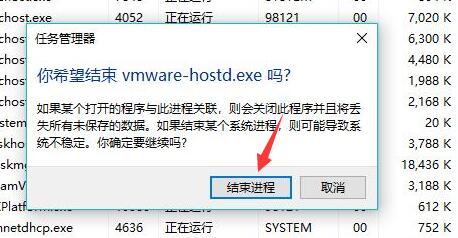
相关文章:如何使用steamcommunity302?
steamcommunity302端口占用解决方法,以上就是本文为您收集整理的steamcommunity302端口占用解决方法最新内容,希望能帮到您!更多相关内容欢迎关注。